HOWTO Install Eclipse Capella
Executive Summary
This document explains how to install Eclipse Capella™ - an Open Source solution for Model-Based Systems Engineering.
Introduction to Eclipse Capella™
Eclipse Capella™ is a comprehensive, extensible, and field-proven MBSE tool and method to design systems architecture successfully.
References
Install Capella (on MS Windows)
From your browser open https://www.eclipse.org/capella/download.html
Click “GET CAPELLA 6.1 FOR WINDOWS 64-BIT”.
You may select another mirror if you like. Otherwise, click “Download”.
You may also support the Eclipse Community by donating some money.
Result: file
capella-6.1.0.202303291413-win32-win32-x86_64.zipwill be downloaded
Extract the file from the ZIP archive.
mkdir /c/opt/capella cd /c/opt/capella unzip $HOME/Downloads/capella-*.zip ls -la
Result:
gianpaolo.macario@HW2457 MINGW64 /c/opt/capella $ ls -la * capella: total 2226 drwxr-xr-x 1 gianpaolo.macario 1049089 0 Oct 9 13:20 ./ drwxr-xr-x 1 gianpaolo.macario 1049089 0 Oct 9 13:21 ../ -rw-r--r-- 1 gianpaolo.macario 1049089 61 Jun 11 2021 .eclipseproduct -rw-r--r-- 1 gianpaolo.macario 1049089 446509 Mar 29 2023 artifacts.xml -rwxr-xr-x 1 gianpaolo.macario 1049089 426152 Mar 29 2023 capella.exe* -rw-r--r-- 1 gianpaolo.macario 1049089 304 Mar 29 2023 capella.ini -rwxr-xr-x 1 gianpaolo.macario 1049089 131240 Mar 29 2023 capellac.exe* drwxr-xr-x 1 gianpaolo.macario 1049089 0 Oct 9 13:20 configuration/ drwxr-xr-x 1 gianpaolo.macario 1049089 0 Oct 9 13:20 dropins/ -rw-r--r-- 1 gianpaolo.macario 1049089 16536 Jun 29 2022 epl-v10.html drwxr-xr-x 1 gianpaolo.macario 1049089 0 Oct 9 13:20 features/ drwxr-xr-x 1 gianpaolo.macario 1049089 0 Oct 9 13:20 jre/ -rw-r--r-- 1 gianpaolo.macario 1049089 9230 Jun 29 2022 notice.html drwxr-xr-x 1 gianpaolo.macario 1049089 0 Oct 9 13:20 p2/ drwxr-xr-x 1 gianpaolo.macario 1049089 0 Oct 9 13:21 plugins/ drwxr-xr-x 1 gianpaolo.macario 1049089 0 Oct 9 13:21 readme/ samples: total 3008 drwxr-xr-x 1 gianpaolo.macario 1049089 0 Oct 9 13:21 ./ drwxr-xr-x 1 gianpaolo.macario 1049089 0 Oct 9 13:21 ../ -rw-r--r-- 1 gianpaolo.macario 1049089 3077889 Mar 29 2023 IFE_samplemodel.zip gianpaolo.macario@HW2457 MINGW64 /c/opt/capella $
You can now launch Capella with the following command-line:
/c/opt/capella/capella/capella.exe
The Capella splash screen should be displayed.

Once you confirm the workspace directory, after a few seconds Capella main windows should eventually be displayed:
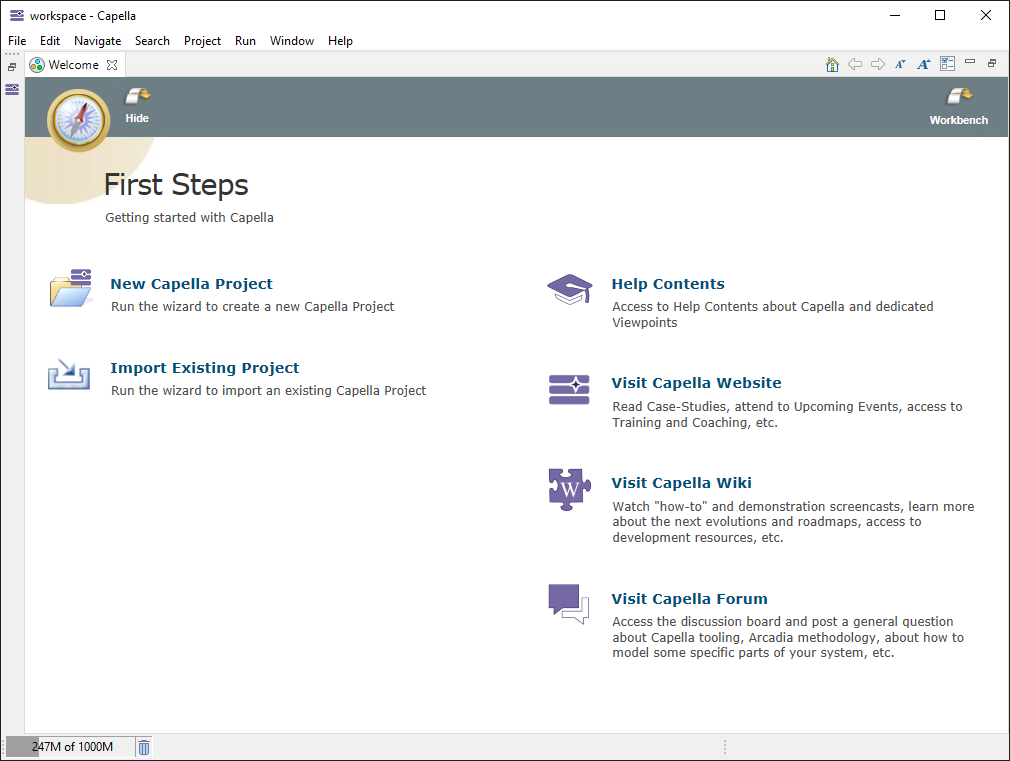
Install Capella (on Ubuntu 64-bit)
Go to Capella - Downloads
Look at the section “Other Platforms” > “Linux”.
If you have an Intel CPU, choose “64-bit”; for ARM 64-bit, choose “aarch64”.
Result: file
capella-6.1.0.202303291413-linux-gtk-x86_64.tar.gzwill be downloaded
Extract the file from the tar archive:
sudo mkdir -p /opt/capella sudo tar -C /opt/capella -xvzf capella-*.tar.gz
You can launch Capella with the following command-line
/opt/capella/capella/capella
Install Capella (on macOS)
Go to Capella - Downloads and choose the file right for your operating system:
If you have an Intel Mac, choose “64-bit”; otherwise, choose “aarch64”.
Extract the file from the tar archive.
Drag the application into the Applications folder.
Launch terminal.
Copy and paste the following command:
xattr -d com.apple.quarantine /Applications/Capella.app
Then, the program is ready to be used.
